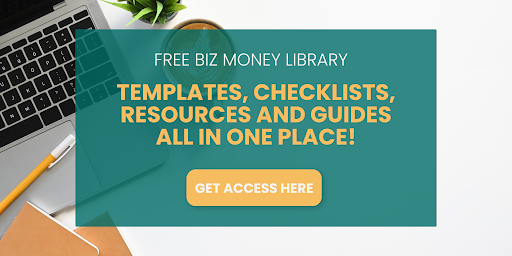Behind the Scenes of the Money In My Business Part I

I get a lot of questions about the best tax deductions to take, whether or not to be an LLC or an S-Corp, and what budgeting formula is the most likely to succeed. The basics of how to run a business. But the question I get asked the most is what systems and tools are the best for small business accounting.
So I decided to take you behind the scenes and show you into my business. I’ll walk you through what I use for my bank, my accounting system, my credit card and my receipt management, and give you a few insider secrets that help me keep it all organized.
And because I run two businesses, I’ll do a two-for-one and let you in on my processes for both. This week we’ll look at my consulting and teaching business (the one right here!). Next week, we’ll check out what I do for my products-based e-commerce business.
Before we move forward, I have one disclaimer for you. While I’m happy with the tools I’ve chosen for my businesses, these are not the only options. Also, just because they work for me does not mean they will work for you. I merely offer them as examples of what might work, but ultimately it’s up to you to determine what makes the most sense for your business.
Lastly, to help you out, I’ve put links to all of my tools (plus a few others) throughout this post. Some of these links are affiliate links; purchasing through these costs you nothing but does provide me with a small payment to defray the cost of providing this content for you!
About the Business
Before I walk you through the money processes and tools in my business, let me tell a little about the business itself. I have 3 primary revenue streams in this business – consulting, course sales and digital product sales. All three are fairly straightforward in the sense that there are no ongoing membership subscriptions and no physical inventory to track.
Making Sales and Collecting Money
Let’s start with the good stuff – how the money comes in. For my consulting income, payments are made via my SquareSpace website, which links up to my Stripe account. I didn’t choose Stripe – it’s one of the only options that SquareSpace offers you. However, I do recommend it and actually use it in my other business as well.
I see a lot of entrepreneurs asking about how to avoid credit card fees, especially on coaching and consulting sales. Here’s the thing – while I know it’s frustrating to pay fees on money you’ve worked hard for, it’s rare to find a credit card processing system that won’t charge you fees on payments (otherwise, how would they stay in business?).
And I do think it’s important to offer payment via credit card as a choice to your customers – as a business owner and consumer, I am personally very frustrated when I have to cut a check to someone (I don’t even have a checkbook anymore). Even making a payment directly from my bank is annoying because I count on earning miles and bonuses from my credit cards. So my advice is to factor in the cost of the credit card transaction fee into your prices so that you can offer this convenience to your clients without feeling the pinch.
Now, if providing services is the core of your business, you’ll likely want to look into a system like HoneyBook or Dubsado, which not only collects payment from clients but tracks the process of working with each person. For me, since the consulting I provide is typically one-time and it’s not a core part of my business, I don’t need the additional capabilities that something like HoneyBook offers.
Recommended resources:
Bank Accounts
I’ve tried a lot of bank accounts in my days (both for business and personal) and when it comes to the right one for my business, I wanted an option that was free and easy to use. Azlo is my go-to choice here. They offer fee-free accounts built specifically for online and small business entrepreneurs. Azlo offers the option to send invoices directly from your account and integrates seamlessly with Stripe and Square. Best of all – Azlo has no minimum balance requirements, so this is a great option when you’re just starting out (and even when you’re not!).
Recommended resource:
Accounting Software
This is the big question I get asked all the time. QuickBooks? Xero? Excel? Pen and paper? (the answer to that last one is ALWAYS NO).
There are many great accounting software options out there, and which one is right for you comes down to 3 things: 1) the complexity of your business model, 2) whether or not you need payroll capabilities and 3) whether or not you want to file and pay sales tax via the accounting software.
QuickBooks is a great option if your business model is a bit more complex or you need payroll and/or sales tax capabilities. We’ll talk about QuickBooks next week as it’s what I use in my other business, but in my consulting and online education business, I use Wave Apps.
Wave Apps is a great option for those just starting out or anyone with a relatively simple business model (this will likely include most service-based entrepreneurs). They offer an online accounting software which integrates with many banks and credit cards and is fairly straightforward and simple to use. They also offer the option to send invoices to clients. Both the accounting software and the invoicing feature are free – the best part of Wave Apps!
If you want or need a few extra features, you can upgrade for a minimal amount. The upgraded version of Wave Apps gets you the ability to do recurring billing and automatic payments for your invoicing, a payment processor (similar to Stripe or Square) to accept payments on your website and monthly payroll capabilities. But if you don’t need any of that, you’ll pay nothing to use Wave Apps’ accounting tool.
Recommended resource:
Credit Card
I have two go-to credit cards for business – the Capital One Spark (Cash) card and the Chase Ink card. I use the Capital One Spark card in my consulting and online education business and the Chase Ink card in my other business (we’ll chat about that next week). Honestly, I think both are great and it’s a toss-up which one you choose.
A few perks of the Capital One card (at the time of this printing):
- Cashback is easy – you get 2% back on unlimited purchases in any category
- Zero fraud liability
- Free employee cards (I don’t use this yet but will be helpful in the future!
- Rental car coverage (I don’t travel a lot for this business but this is nice when I rent a car for speaking engagements or events)
There is an annual fee for this card (currently $95) so you need to factor that in when you’re planning for your benefits. But I believe the value of having a business credit card far outweighs the cost of one. Even if you’re not a big fan of using credit cards, it’s important to get a credit card in your business’ name to start creating a credit profile for your business. This will be crucial if you ever want to take out a loan or buy property in the name of your business. Just keep in mind that usually, especially in the beginning, you’ll have to personally co-sign the credit card as your business doesn’t have any credit history. So you’re on the hook for the debt on that card even if the business goes bust.
Resources recommended:
Receipt Management
This one is easy – I use the built-in receipts scanning feature in Wave Apps! All I had to do was download Wave’s mobile receipt scanning app. For each receipt, I snap a picture using the app, review the information to make sure it’s correct and the receipt syncs automatically with my Wave account. Wave also set me up with a dedicated email address that I can send receipts in my inbox to and they will be automatically uploaded to my Wave account. How easy is that?
Resources recommended
Paying Independent Contractors
Although I’ve used independent contractors for one-off projects, I only have one that I pay on a regular basis. My assistant and social media manager runs her business through HoneyBook so my payment to her is automatically charged every month. Super easy!
As mentioned above, Wave Apps does offer a payroll option (the cost varies depending on the state you’re in). This option not only pays employees and independent contractors, but it will generate the necessary W-2 and 1099 tax forms you need to file at year end.
So if you don’t pay your independent contractors via their own invoice system (such as Honey Book), definitely look into setting up a system like the payroll option in Wave Apps. Yes, there is a cost to it, but the relief and calm it will give you knowing that everything is being handled correctly and you don’t have to worry about those pesky forms come tax season is priceless.
Resources recommended
How I Manage It All
It’s great to have all of those awesome tools, but you still have to find the time to make sure they’re all running as they’re supposed to. So how do I keep on top of all of it? Here’s how I do it:
I set a recurring 1-hour meeting on my calendar every month. During this time, I log into my Wave Apps account and make sure my bank account and credit card information has been updated. I also review any receipts that have been entered and confirm all transactions I made are properly entered. Lastly, I check on the status of any open invoices and review upcoming payments I need to make to independent contractors to confirm everything is scheduled properly. I will also log in separately to my Azlo bank account and my Capital One credit card account to make sure everything looks good there and matches what is reflected in Wave.
I also schedule a bi-weekly recurring meeting for 30 minutes. During this time, I do a quick review of my Wave account to make sure everything looks good, but I also review my budget and expected revenue amounts coming in. This ensures that I am staying on top of my budget to ensure that I am on track to hit my goals. If something is off course, this allows me to catch it earlier rather than later so I can make changes accordingly.
The Takeaway
If your business is not overly complex – meaning you don’t have a lot of complex revenue streams and don’t carry inventory or have a lot of payroll, you can get by with a few key tools like the ones I outlined above. Next week, we’ll look at my other business – a physical products e-commerce business – which uses very different tools to manage its ongoing financial needs.